Introduction
Service Control Policies (SCPs) are used to set a boundary of permissions for AWS accounts. SCP has overriding precedence and determines the maximum level of permissions allowed. These permission boundaries are associated with one or more AWS accounts or Organization unit(s).
SCP’s are different from both identity-based and resource-based policies which grant permissions to users, groups, and roles. An SCP does not grant access, it adds a guardrail to define what is allowed which means that one still needs to configure identity-based or resource-based policies for granting permission to carry out actions within your accounts.
To use SCP for managing security at account level, ensure that the AWS Organizations is deployed using enable all features settings.
Steps to create SCP
-
Sign into your AWS account and navigate to AWS Organizations
-
Under the AWS Organizations dashboard on the left panel, select Policies
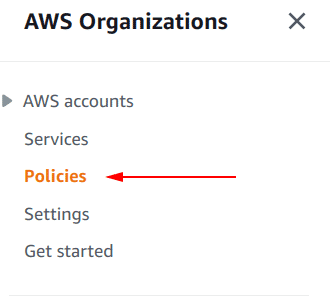
-
Click on Enable Service Control Policiesif it is not already enabled
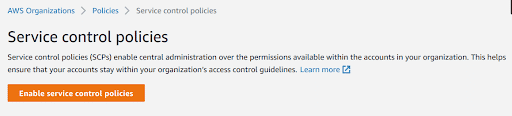
-
Click on Create Policy
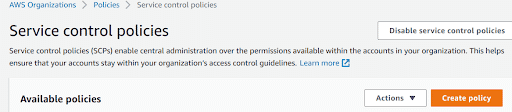
-
Add your policy name and policy description
-
Create your Policy and select the Save changes button to create your policy. You can see the new policy in the Policies tab
-
Finally, attach the policy to the AWS account where you want to apply the permissions
Conclusion
This was a short introductory article on Service Control Policies (SCP) in AWS. SCPs are very useful when we have multiple AWS accounts and want to set up the boundary permissions for various accounts so that a baseline can be established within which the AWS accounts are used.

Riyaz Walikar
Founder & Chief of R&D
Riyaz is the founder and Chief of R&D at Kloudle, where he hunts for cloud misconfigurations so developers don’t have to. With over 15 years of experience breaking into systems, he’s led offensive security at PwC and product security across APAC for Citrix. Riyaz created the Kubernetes security testing methodology at Appsecco, blending frameworks like MITRE ATT&CK, OWASP, and PTES. He’s passionate about teaching people how to hack—and how to stay secure.

Riyaz Walikar
Founder & Chief of R&D
Riyaz is the founder and Chief of R&D at Kloudle, where he hunts for cloud misconfigurations so developers don’t have to. With over 15 years of experience breaking into systems, he’s led offensive security at PwC and product security across APAC for Citrix. Riyaz created the Kubernetes security testing methodology at Appsecco, blending frameworks like MITRE ATT&CK, OWASP, and PTES. He’s passionate about teaching people how to hack—and how to stay secure.