The Problem
If you have ever setup a Kubernetes cluster and had to add a Load Balancer in front of the API server or simply forgot to reserve a static IP, you would have have faced the challenge where the API server’s certificate does not have the new IP or the hostname. As the external IP address of the control plane has now changed, kubectl will complain about the certificate not being authorized for the new hostname or IP address.
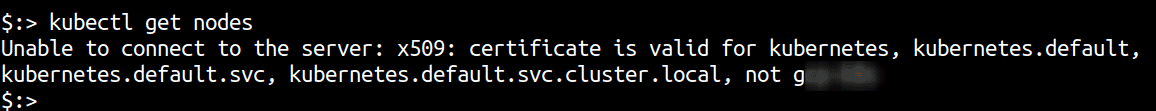
A quick solution to this is to use --insecure-skip-tls-verify either as a command line argument to kubectl or add the configuration to the kubeconfig permanently. This of course skips TLS verification and is considered insecure in the long run.
This post shows how you can add a new IP address or hostname to the API server certificate Subject Alternate Name (SAN) field to allow continued secure access.
Adding a new hostname or IP
Assuming you have updated the kubeconfig to point the cluster server variable to the new IP or hostname, you can follow these steps to update the API server configuration.
-
Obtain the
kubeadmconfiguration file from the cluster and save it locallykubectl -n kube-system get configmap kubeadm-config -o jsonpath='{.data.ClusterConfiguration}' --insecure-skip-tls-verify > kubeadm.yaml -
Open the file in a local text editor and and find the
certSANssection underapiServer. If this is not there, then it must be created. Here’s an example of what it looks like.apiServer: certSANs: - "10.10.10.100" - "kubernetes.default" extraArgs: authorization-mode: Node,RBAC timeoutForControlPlane: 4m0s -
Add the new IP address or hostname to the
certSANssectionapiServer: certSANs: - "10.10.10.100" - "kubernetes.default" - "new-hostname-kubernetes" - "X.X.X.X" extraArgs: authorization-mode: Node,RBAC timeoutForControlPlane: 4m0s -
SSH to the API server (control plane) and move the old certificates to another folder so that
kubeadmcan recreate new ones:mv /etc/kubernetes/pki/apiserver.{crt,key} ~ -
Use
kubeadmto generate new apiserver certificates:kubeadm init phase certs apiserver --insecure-skip-tls-verify --config kubeadm.yaml -
Now stop and restart the kubeapiserver container using docker or critools
-
Run
docker ps | grep kube-apiserver | grep -v pauseto get the container ID for the container running the Kubernetes API server -
Run
docker kill <containerID>to kill the container. -
The
kubeletwill automatically restart the container, which will pick up the new certificates. -
If everything is working as expected, upload the kubeadm configuration for future upgrades
kubeadm init phase upload-config kubeadm --config kubeadm.yaml kubectl get nodes

Riyaz Walikar
Founder & Chief of R&D
Riyaz is the founder and Chief of R&D at Kloudle, where he hunts for cloud misconfigurations so developers don’t have to. With over 15 years of experience breaking into systems, he’s led offensive security at PwC and product security across APAC for Citrix. Riyaz created the Kubernetes security testing methodology at Appsecco, blending frameworks like MITRE ATT&CK, OWASP, and PTES. He’s passionate about teaching people how to hack—and how to stay secure.

Riyaz Walikar
Founder & Chief of R&D
Riyaz is the founder and Chief of R&D at Kloudle, where he hunts for cloud misconfigurations so developers don’t have to. With over 15 years of experience breaking into systems, he’s led offensive security at PwC and product security across APAC for Citrix. Riyaz created the Kubernetes security testing methodology at Appsecco, blending frameworks like MITRE ATT&CK, OWASP, and PTES. He’s passionate about teaching people how to hack—and how to stay secure.