What is Kloudle?
Kloudle is a Digital Assets Security Automation Platform for SREs and DevOps. When integrated with your Cloud or SaaS provider, Kloudle takes periodic security snapshots and provides complete security contextual visibility that allows you to make informed decisions about your infrastructure, the assets and their various configurations.
Kloudle collects metadata about the resources and analyzes them to identify misconfigurations and using a massive research powered knowledgebase, identifies what would go wrong if these misconfigurations were exploited and what you can do to fix them.
As part of making sure the lives of SREs and DevOps become easier, Kloudle offers the ability to create “rules” that allow a user to take automated actions against a baseline. These automated actions, which we call Security Processes, allow users to configure a series of steps that kick in when custom events occur to ensure the security of the cloud and SaaS platform being monitored.
What is this document about?
This document details the steps that are required to create a Google Cloud service account token to be onboarded to Kloudle so that Kloudle can make API requests to Google Cloud.
GCP Onboarding steps for Kloudle
Pre-requisites
A Principal that can create a Service Account and add permissions is required to complete the steps listed here.
-
A user with at least
iam.serviceAccounts.createandiam.serviceAccounts.setIamPolicypermissions is needed to create the Service Account that Kloudle will use -
Login with a user that satisfies that above permission and continue below (an Administrator user or an IAM user with “Basic > Editor” AND “IAM > Security Admin” roles will work)
Through the UI
Creating a new service account
-
Create a new service account within your GCP project by using the following URL:https://console.cloud.google.com/iam-admin/serviceaccounts/create
-
Use the name “kloudle-sa” and service account ID as “kloudle-sa”
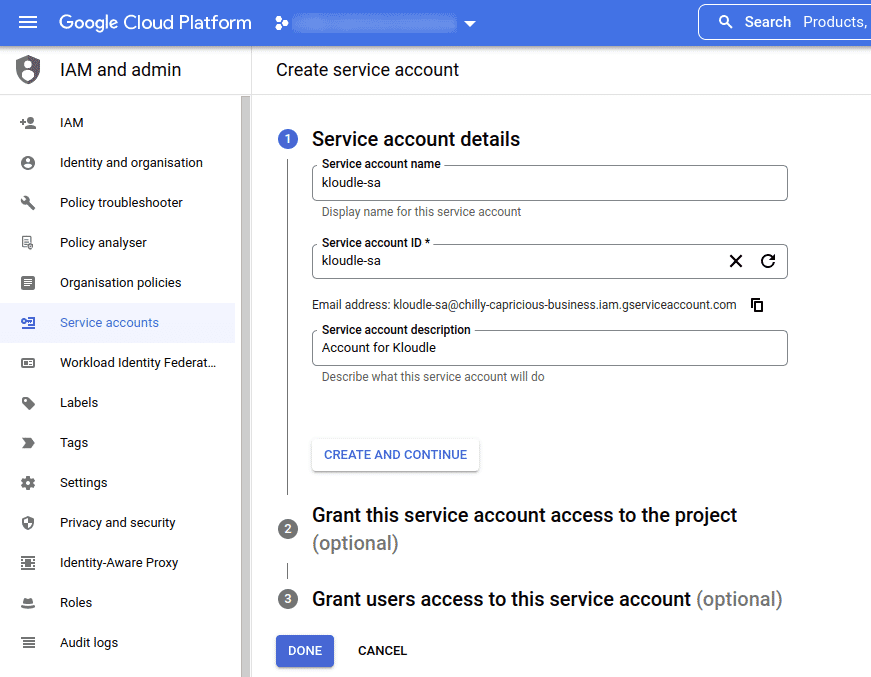
-
Click on “Create and Continue”
-
Select the Basic > Viewer permission for the role
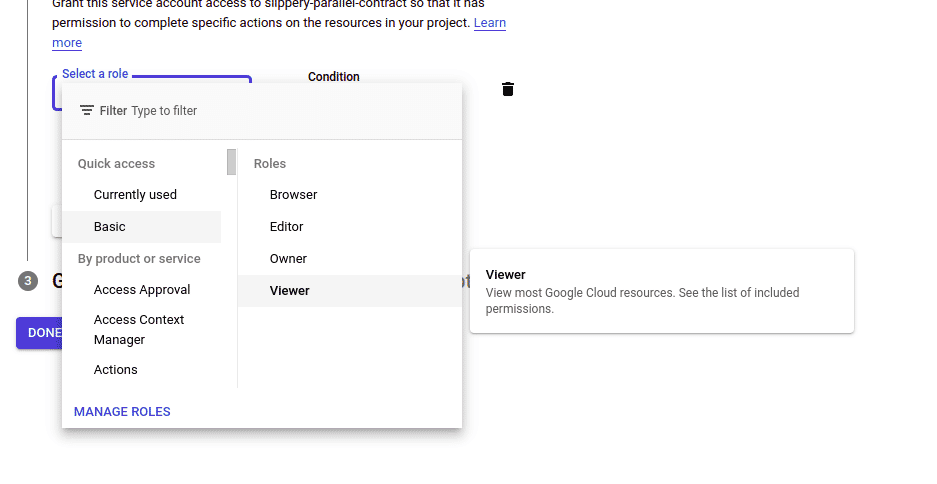
-
Also add
Security Reviewerpermissions -
If GKE (Google Kubernetes Engine) is also present in your Google Cloud account, then the
Kubernetes Engine Developerrole also needs to be added -
Do not provide any information in the
Grant users access to this service accountinput fields -
Click on “Done” to create the new services account
Obtaining JSON key for Service Account
-
Navigate to https://console.cloud.google.com/iam-admin/serviceaccounts and select the newly created account
-
Click on the Keys tab
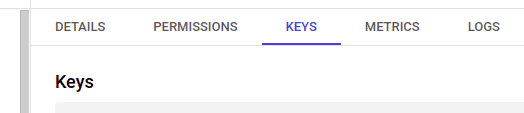
-
Click on the “ADD KEY” button and click on “Create new key”
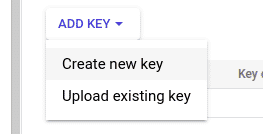
-
Select Key Type JSON (default). When the Create button is clicked, a JSON key is created. Download the JSON key file
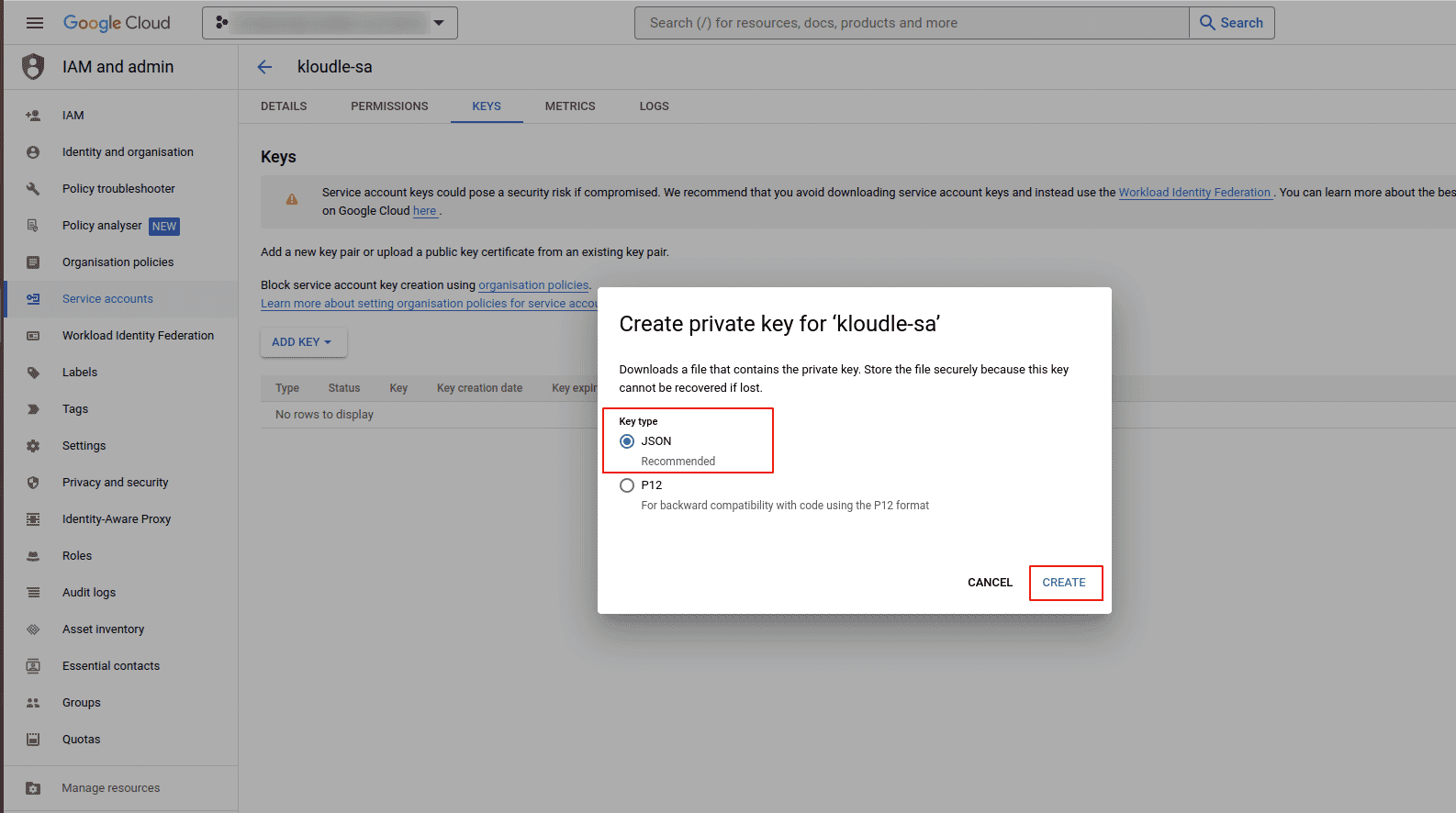
Adding Google Cloud account to Kloudle
-
Now in Kloudle dashboard, go to Manage and click on Google Cloud under Cloud Integrations
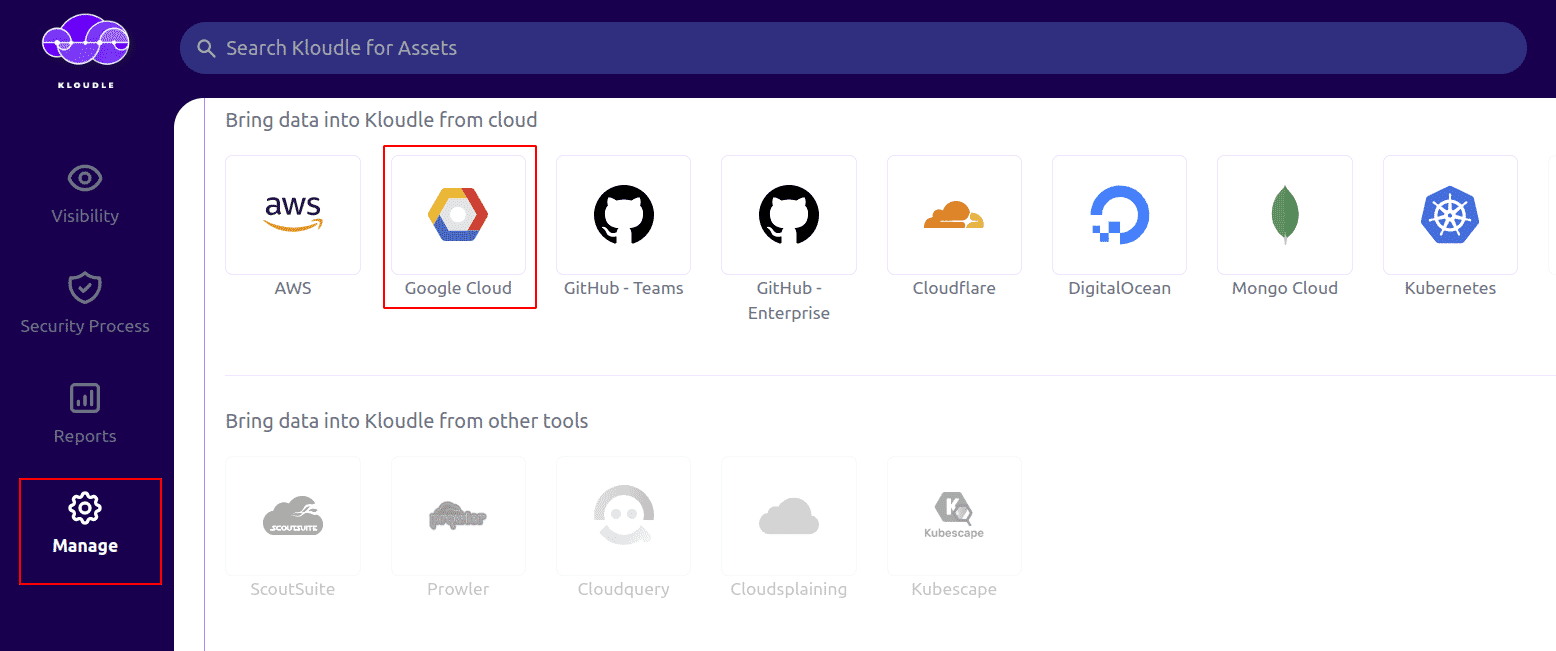
-
On the onboarding screen provide a custom name for your Google Cloud account under Account Name
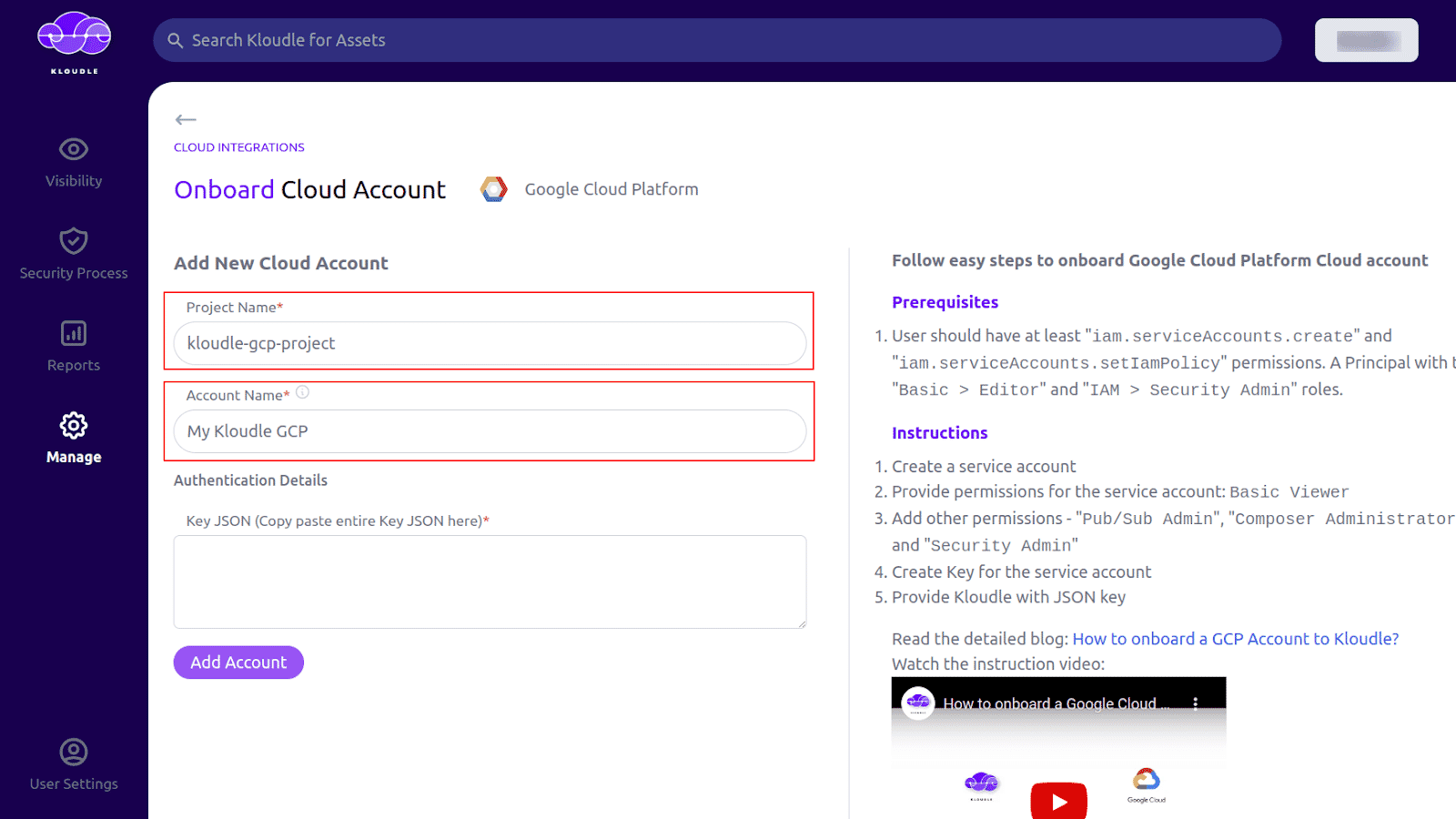
-
Under Authentication Details, paste the contents of the JSON key file downloaded in the previous section and then click on Verify button to ensure that the authentication details are correct
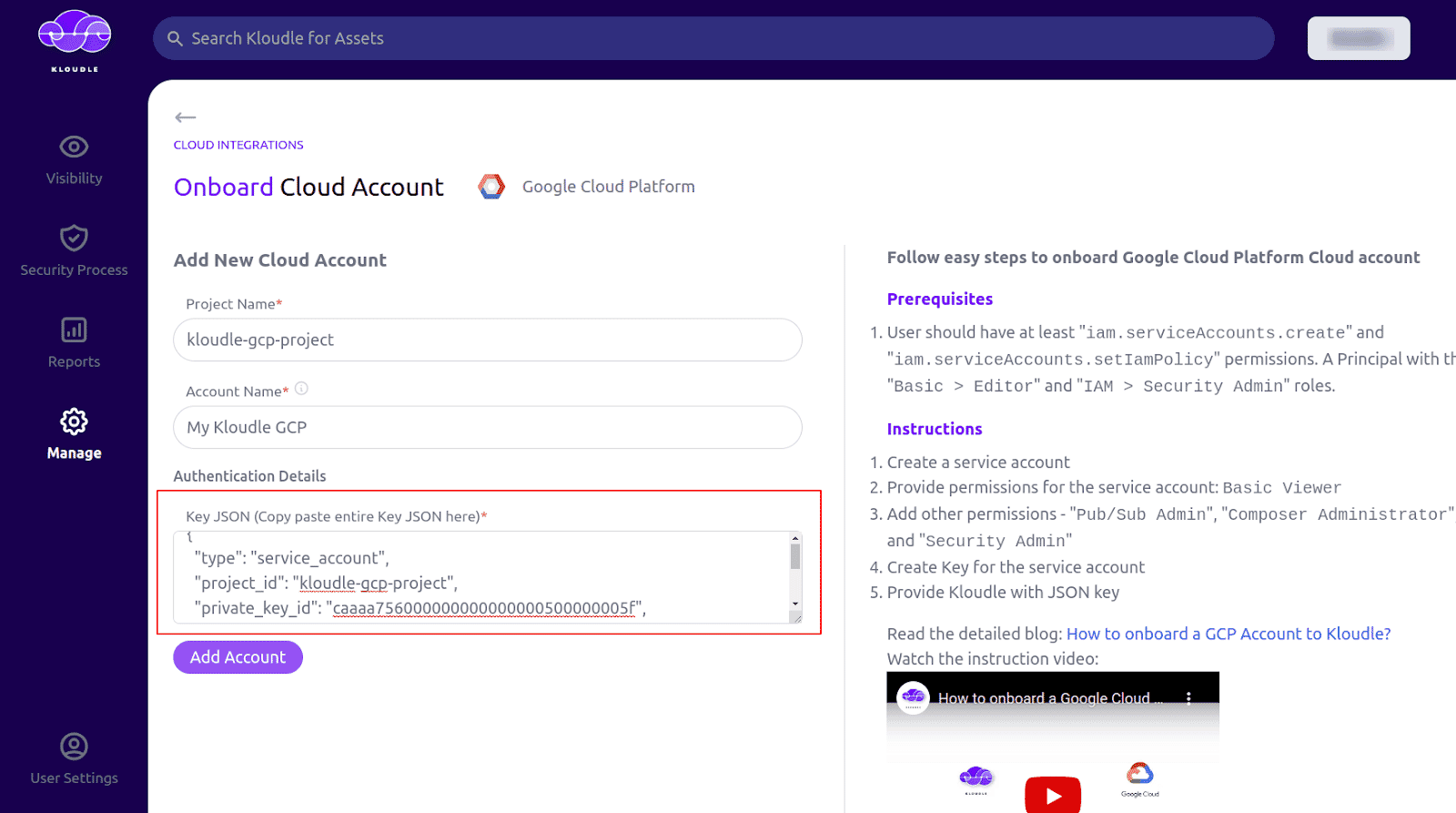
-
Once the authentication details are verified, click on Save button to onboard your Google Cloud account to Kloudle
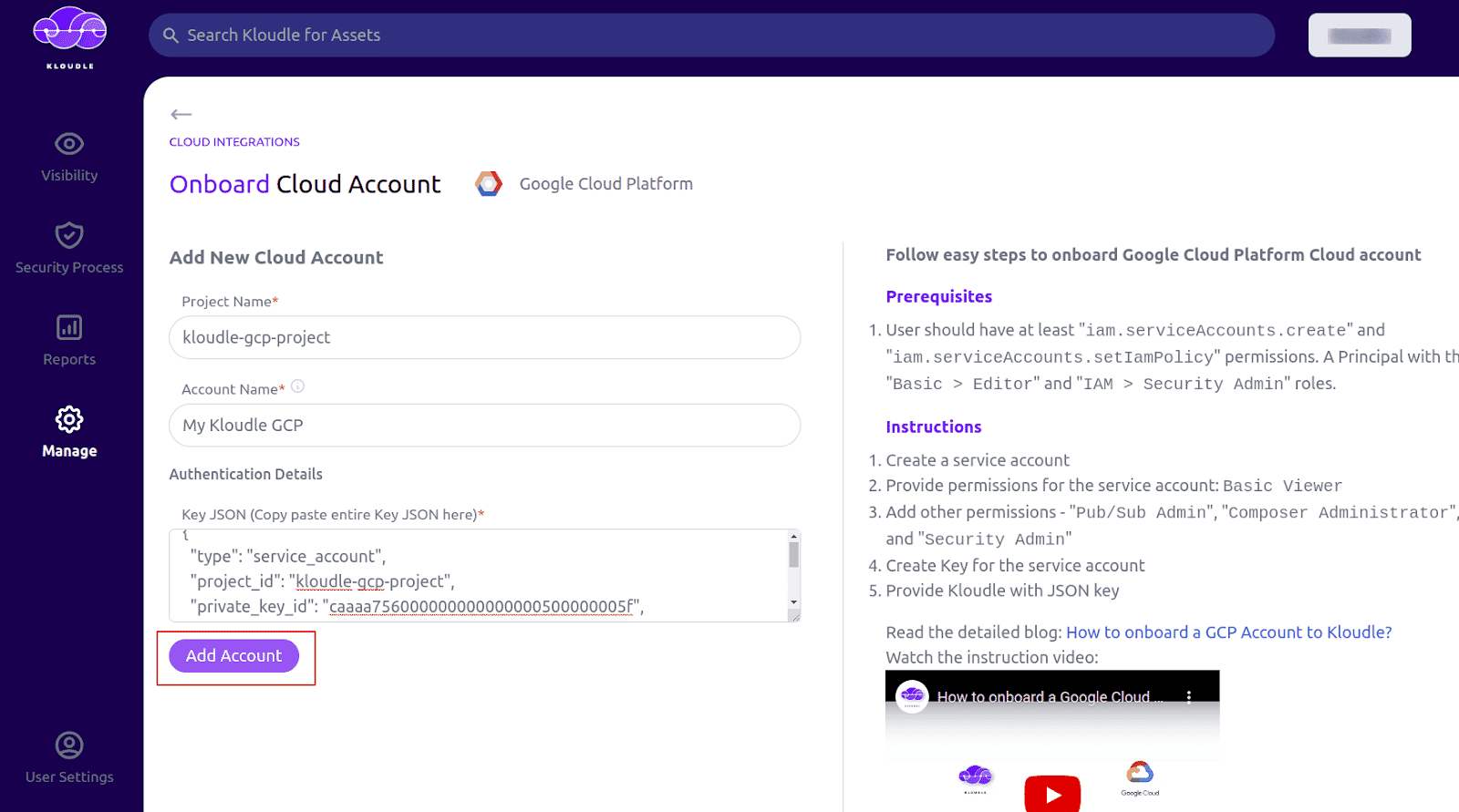
Video Instructions
Here’s a video that shows how you can do this.

Riyaz Walikar
Founder & Chief of R&D
Riyaz is the founder and Chief of R&D at Kloudle, where he hunts for cloud misconfigurations so developers don’t have to. With over 15 years of experience breaking into systems, he’s led offensive security at PwC and product security across APAC for Citrix. Riyaz created the Kubernetes security testing methodology at Appsecco, blending frameworks like MITRE ATT&CK, OWASP, and PTES. He’s passionate about teaching people how to hack—and how to stay secure.

Riyaz Walikar
Founder & Chief of R&D
Riyaz is the founder and Chief of R&D at Kloudle, where he hunts for cloud misconfigurations so developers don’t have to. With over 15 years of experience breaking into systems, he’s led offensive security at PwC and product security across APAC for Citrix. Riyaz created the Kubernetes security testing methodology at Appsecco, blending frameworks like MITRE ATT&CK, OWASP, and PTES. He’s passionate about teaching people how to hack—and how to stay secure.