What is Kloudle?
Kloudle is a Digital Assets Security Automation Platform for SREs and DevOps. When integrated with your Cloud or SaaS provider, Kloudle takes periodic security snapshots and provides complete security contextual visibility that allows you to make informed decisions about your infrastructure, the assets and their various configurations.
Kloudle collects metadata about the resources and analyzes them to identify misconfigurations and using a massive research powered knowledgebase, identifies what would go wrong if these misconfigurations were exploited and what you can do to fix them.
As part of making sure the lives of SREs and DevOps become easier, Kloudle offers the ability to create “rules” that allow a user to take automated actions against a baseline. These automated actions, which we call Security Processes, allow users to configure a series of steps that kick in when custom events occur to ensure the security of the monitored cloud and SaaS platform.
Cloudflare onboarding for Kloudle
Prerequisites
Kloudle requires an API Token with read-only scopes to onboard your account. For this, it is required that the user generating the API Token has a Super Administrator - All Privileges role in the Cloudflare account to be onboarded.
Steps to onboard Cloudflare Account
Following are the steps to create an API Token and onboarding your Cloudflare account to Kloudle:
-
Login to Cloudflare with your email and password
-
Under API Tokens, click on Create Token button
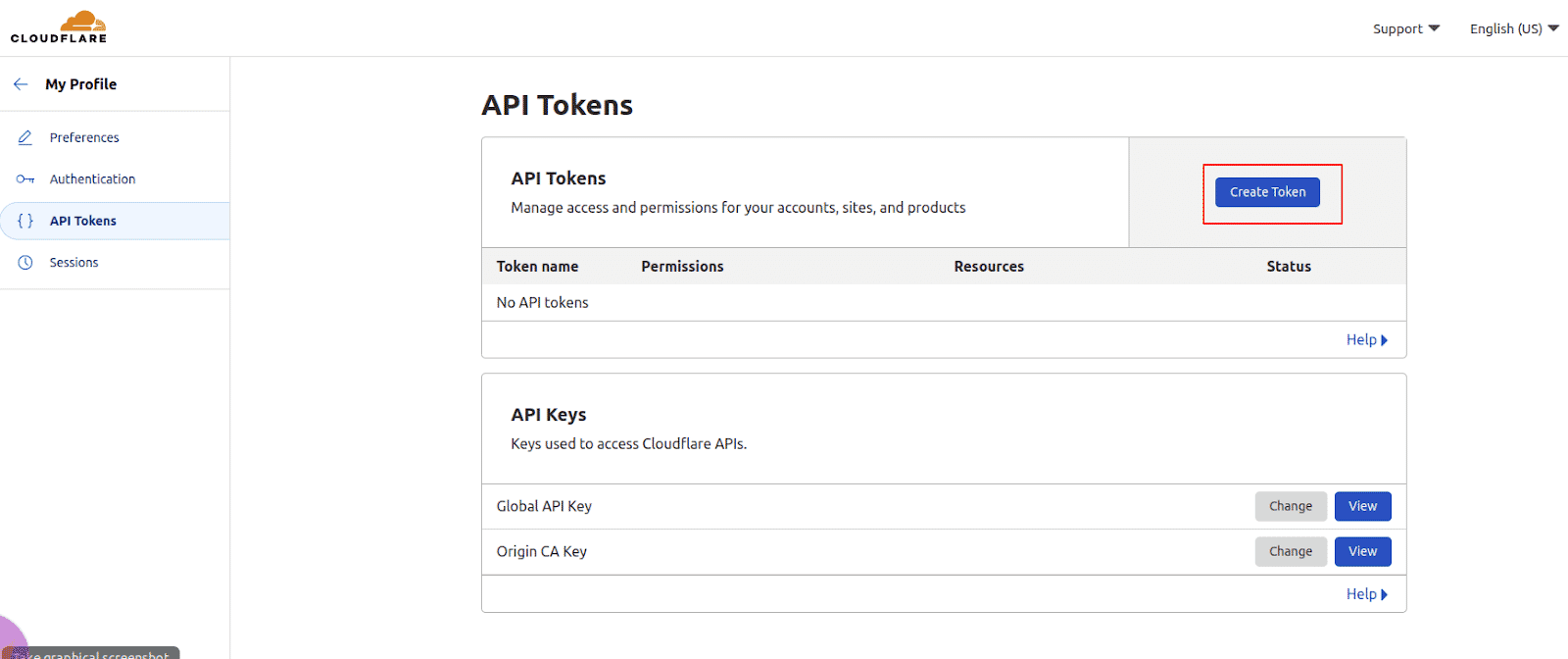
-
From the API token templates, select the Read all resources template
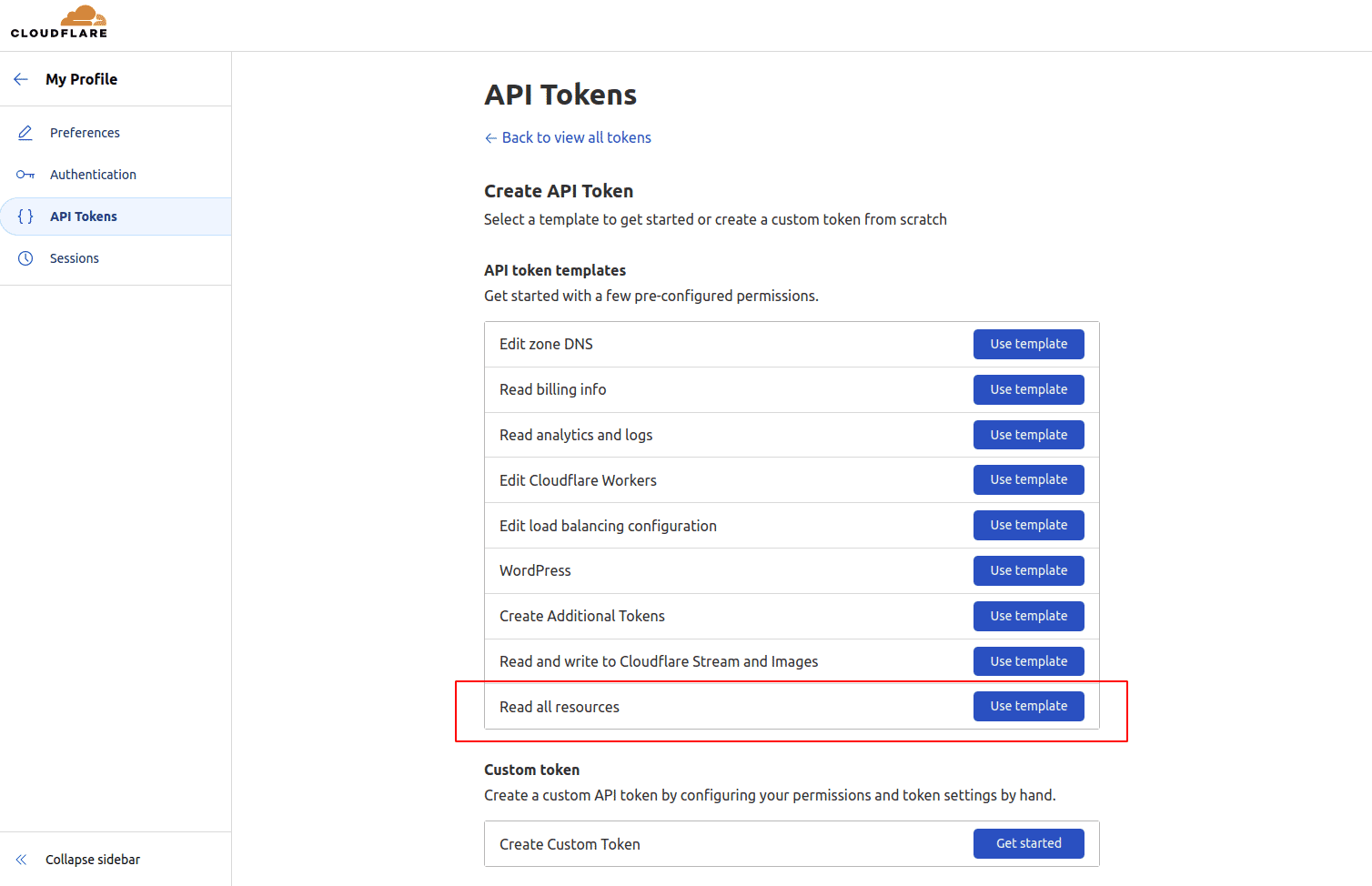
-
Click the pen icon next to the Token name and update the token name to kloudle-cloudflare-token
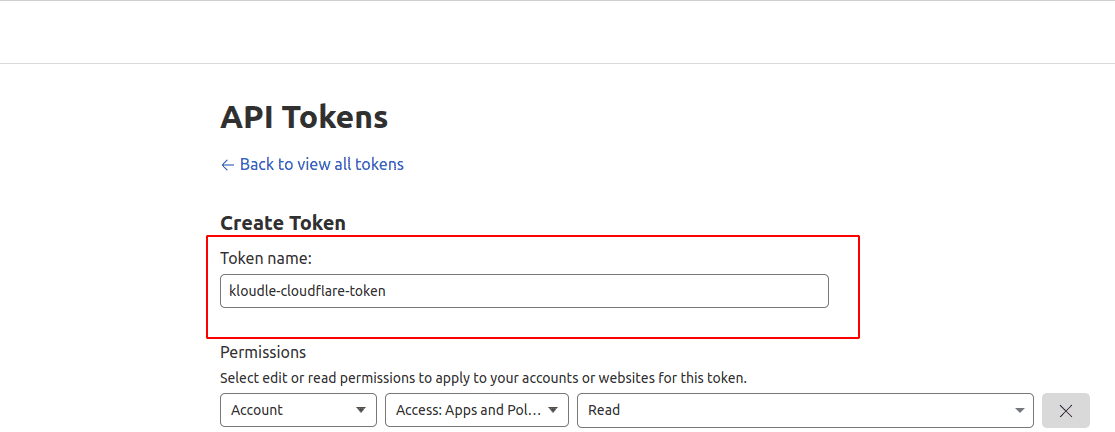
-
Under Account Resources select Include and choose the name of the account that needs to be onboarded on Kloudle
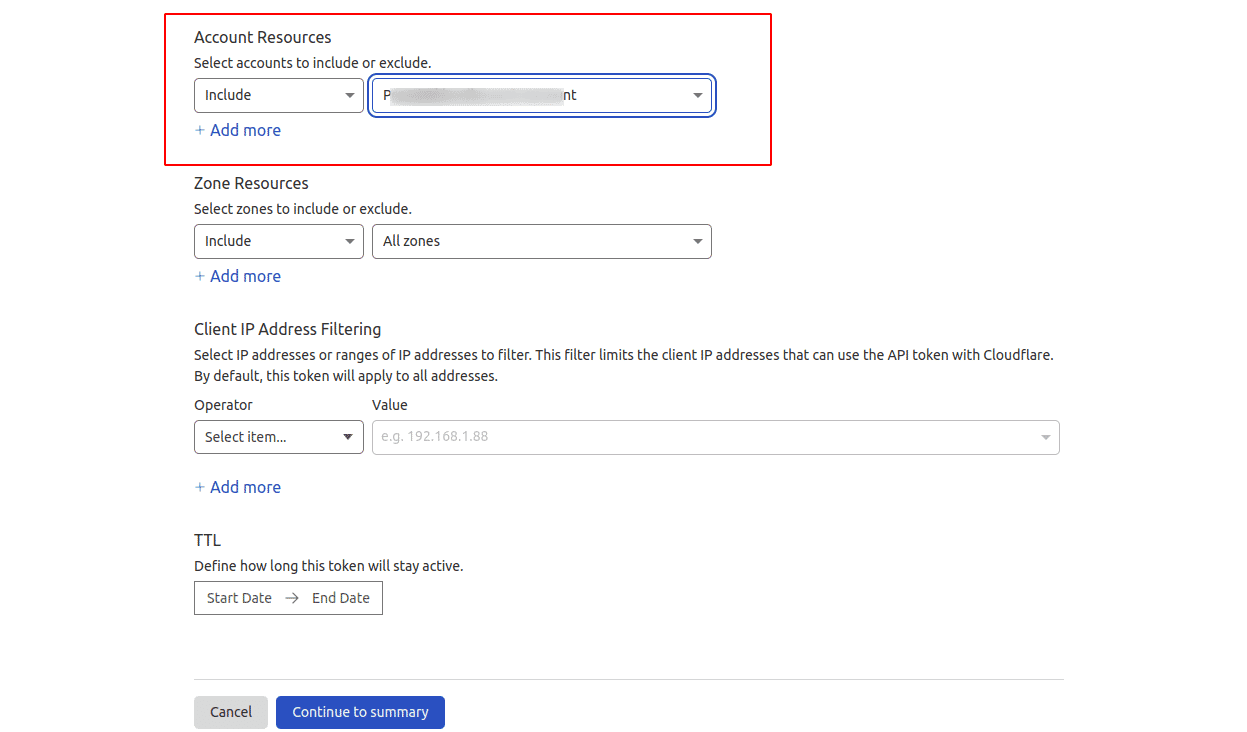
-
Under TTL, select End Date as 1 year from the date token is created
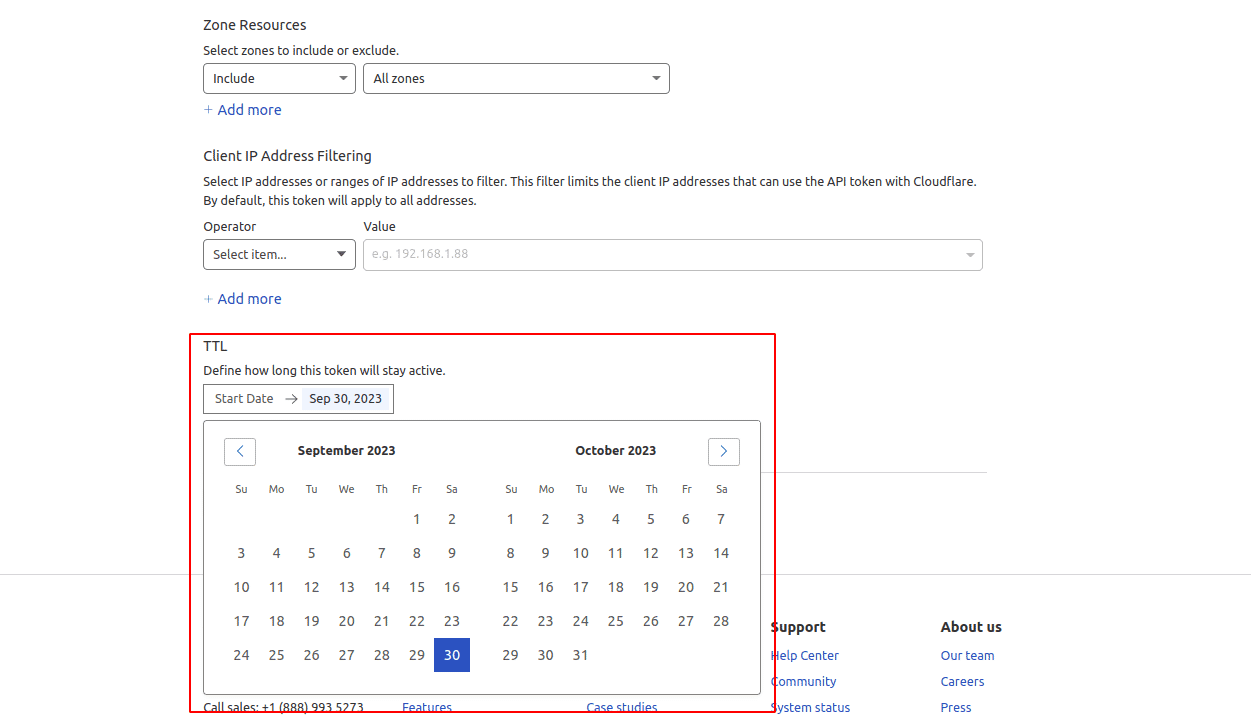
-
Review the summary page and click on the Create Token button to generate the token
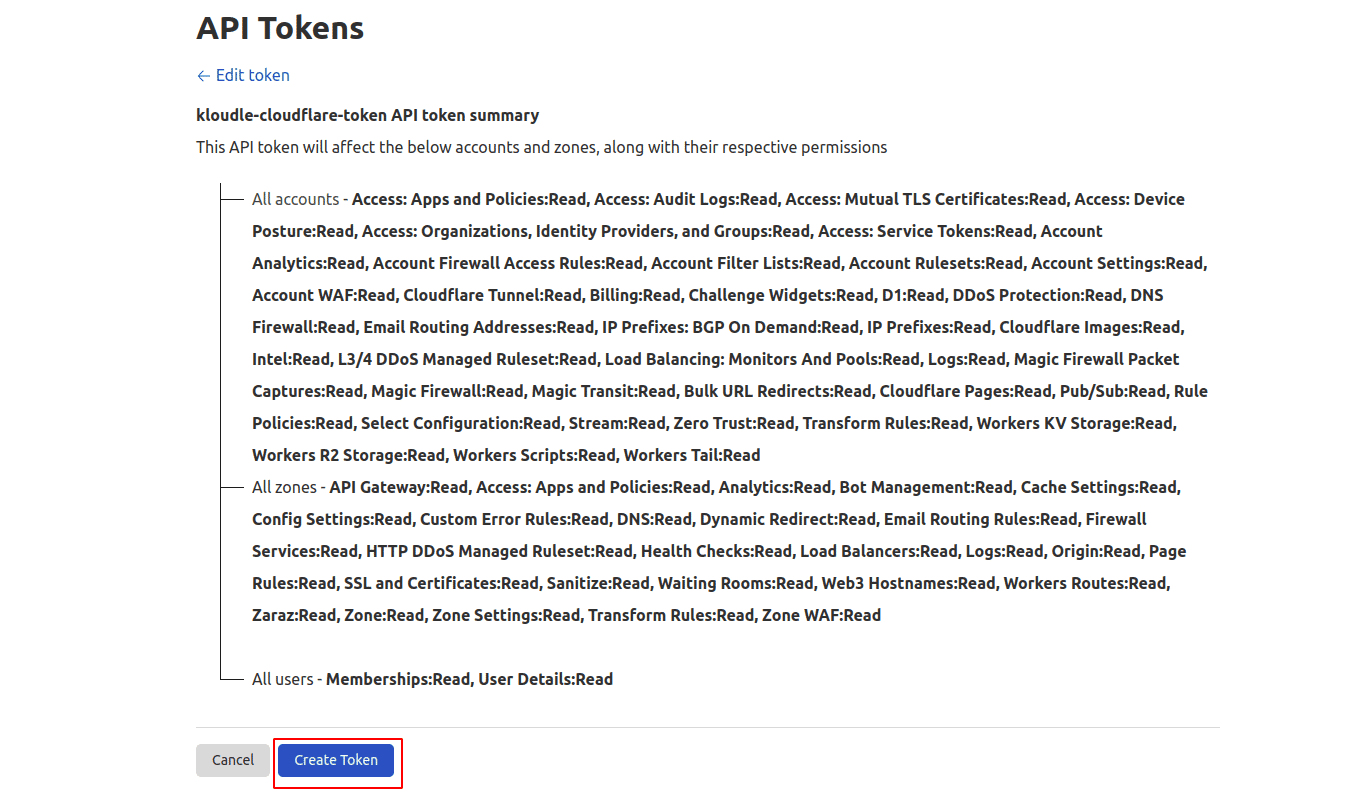
-
Copy this token to access the Cloudflare API and save it securely. For security reasons this will not be shown again.
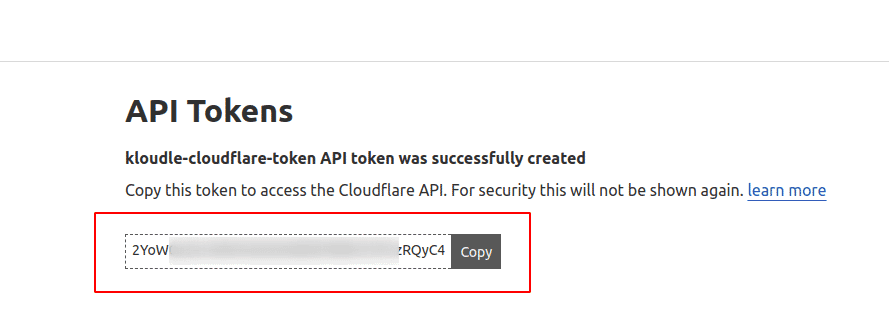
-
Now in Kloudle dashboard, provide your Cloudflare Account ID:
-
The Account ID can be obtained by navigating to one of your zones / websites under your Cloudflare account. Click on Click to copy to copy your Account ID
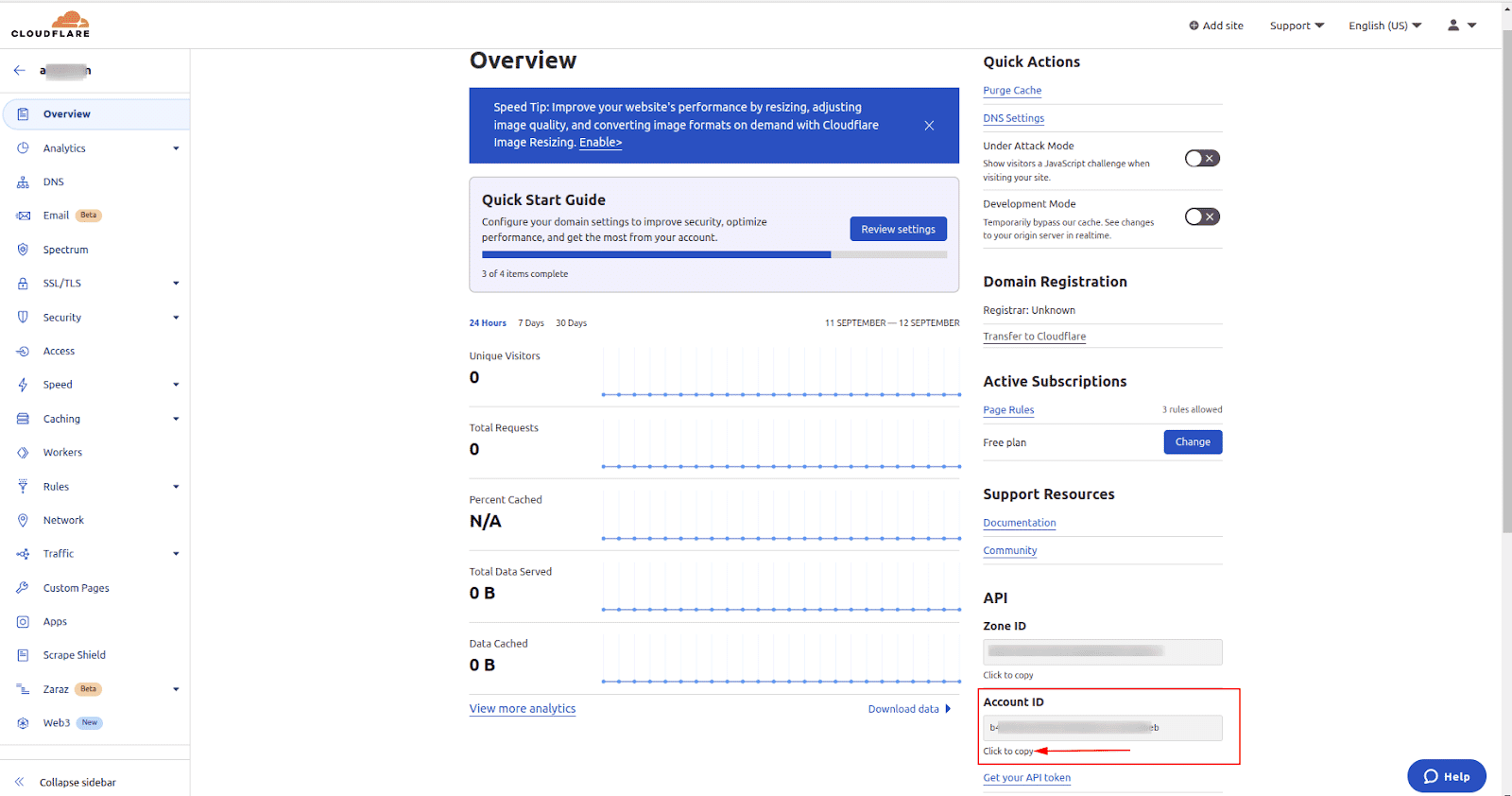
-
Provide the Account ID in Kloudle Dashboard
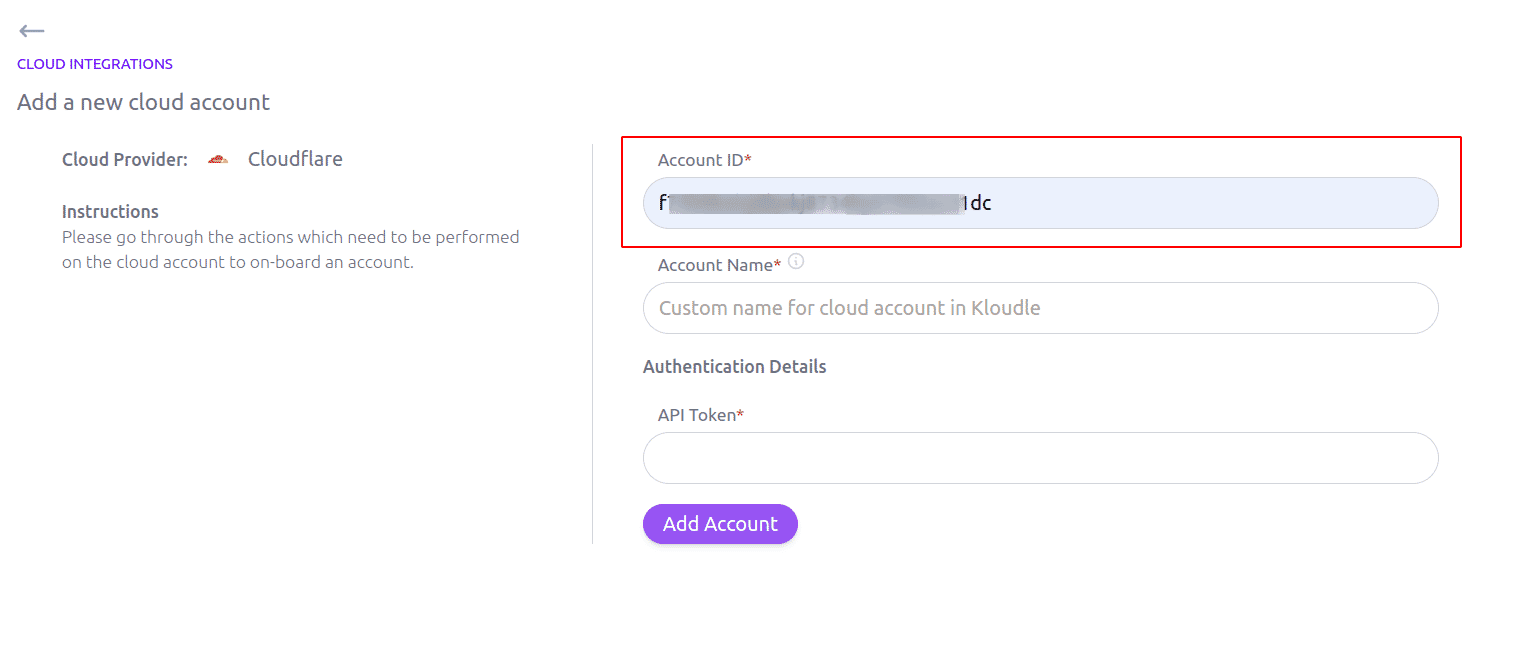
-
-
Provide a custom Account Name as appropriate for you
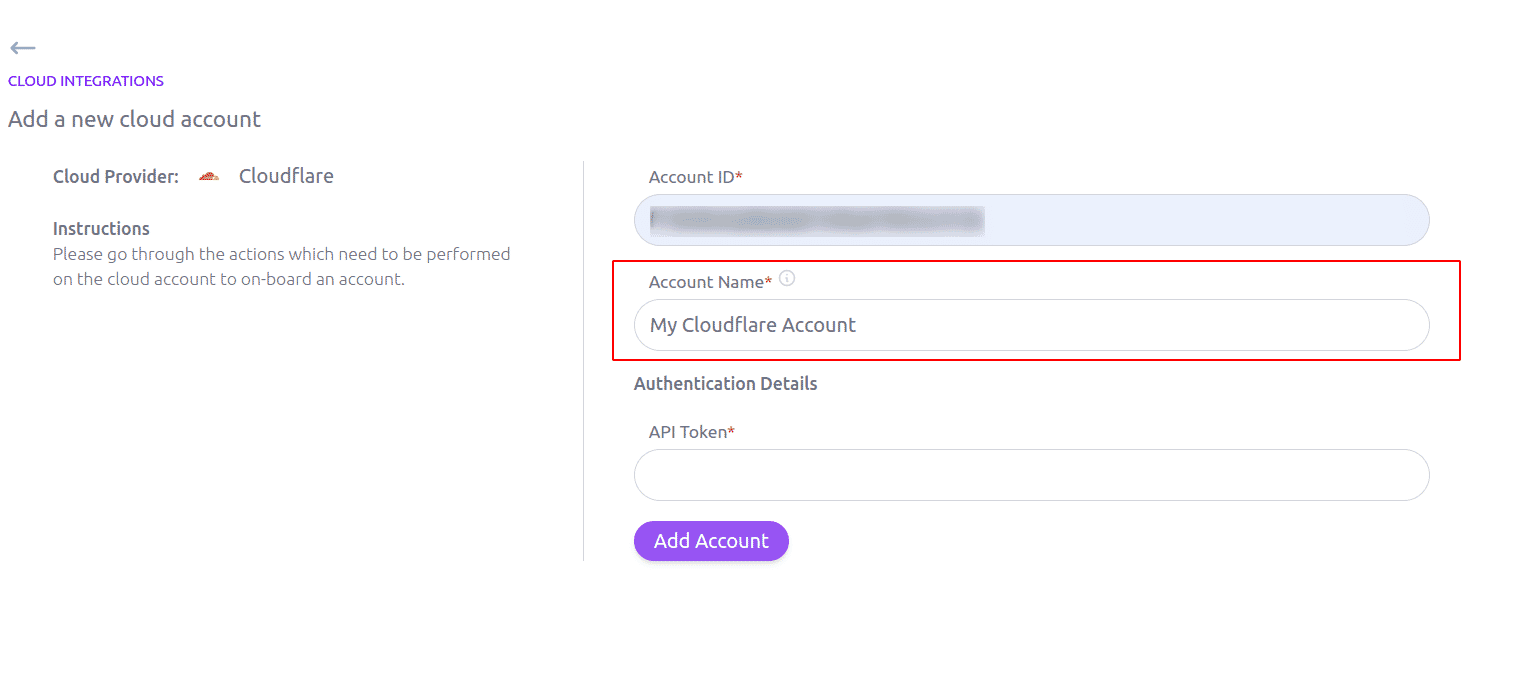
-
Copy the API token saved in step (9) and click on Add Account button to onboard your Cloudflare account to Kloudle
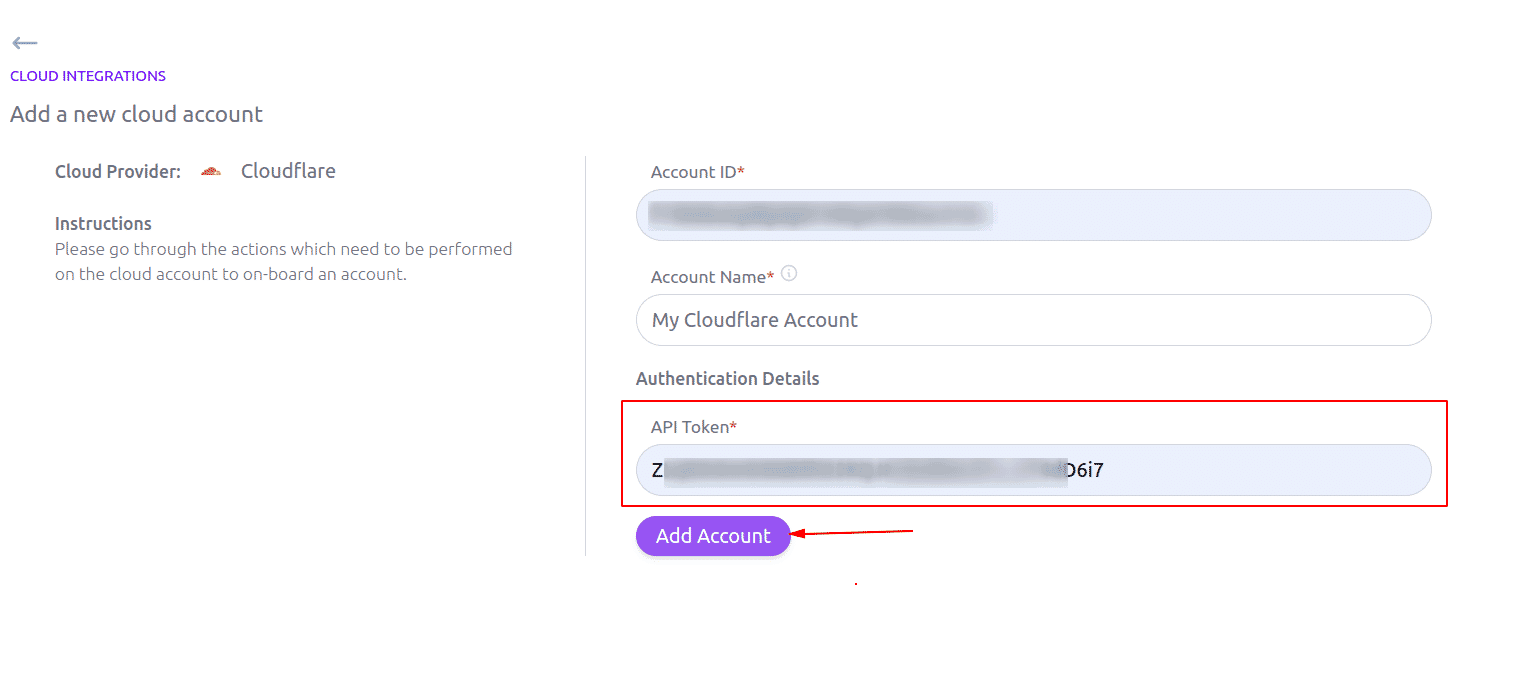
Video Instructions

Akash Mahajan
Founder & CEO
Akash is the founder of Kloudle, a developer-first cloud security scanner. He’s spent 20+ years in cybersecurity and now builds tools that make securing cloud infra simple, fast, and frustration-free.

Akash Mahajan
Founder & CEO
Akash is the founder of Kloudle, a developer-first cloud security scanner. He’s spent 20+ years in cybersecurity and now builds tools that make securing cloud infra simple, fast, and frustration-free.