-
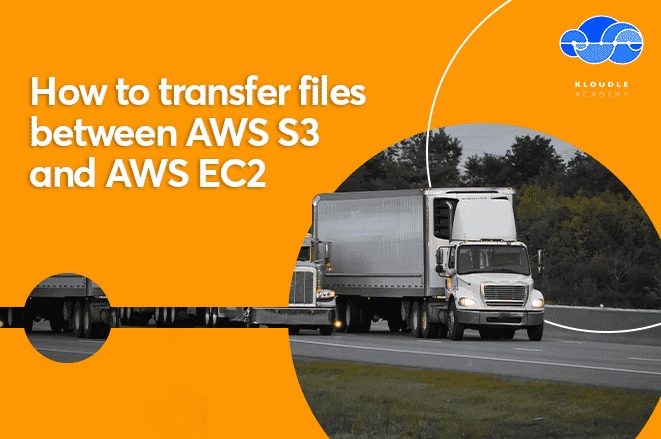 academy
academyHow to transfer files between AWS S3 and AWS EC2
Riyaz Walikar • -
 academy
academyConfiguring AWS Load Balancers to protect against HTTP Desync attacks
Riyaz Walikar • -
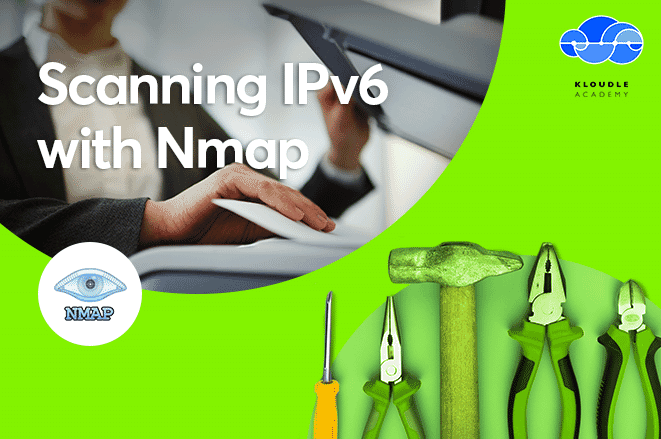 academy
academyScanning IPv6 with Nmap
Riyaz Walikar • -
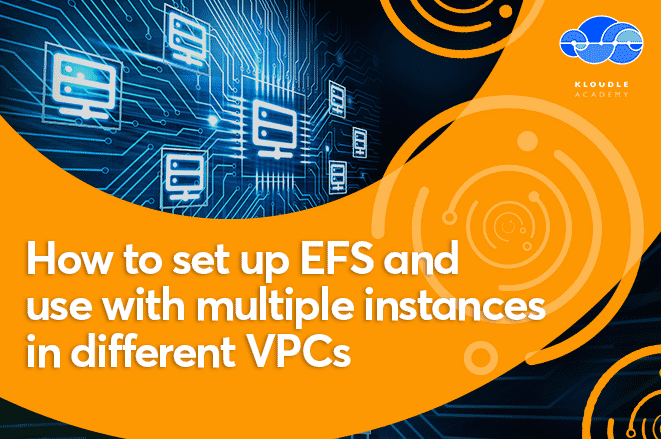 academy
academyHow to set up EFS and use with multiple instances in different VPCs
Riyaz Walikar • -
 academy
academyCreate, attach, and detach EBS volumes
Riyaz Walikar • -
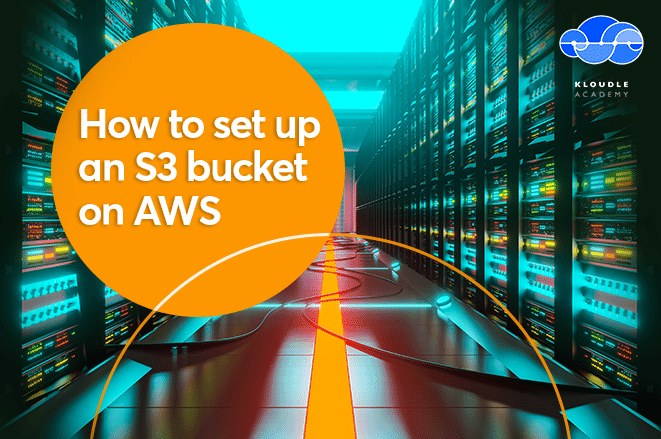 academy
academyHow to set up an S3 bucket on AWS
Riyaz Walikar •